Status
Published
Video
Video
Ready to Publish
Ready to Publish
Publish Date
Oct 13, 2021
Target
Long Form
Blog Ideas
Design
Drafted
Graphics
Graphics
Type
YouTube
Video Recording
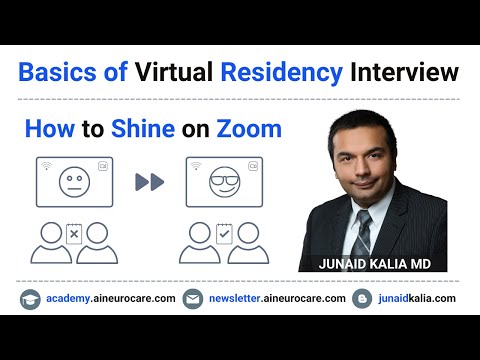
Learn Zoom basics
Switch to one-on-one view - Rather than Side-by-Side
- Practice with friends
- Especially breakout rooms again practice
- Internet connection
- Have a backup device ready
- Have a backup internet connection
- In some countries cellular has better reliability
- Most cellular connection are good enough
Basics of Online Video - "ALF-E"



Background should be boring! [You need to be the center of attention]
Framing
- Framing is the key to communicate body language
- 1.5 - 2 inch above the head as dead space
- Make sure you elbows show
- Upto Navel
❌ Incorrect

✅ Correct



Do this!
Notepad
- I prefer to keep a notepad and pen in my hand
- Write keyword of the question down
- Prepares you mentally to answer question precisely
Interruptions
- Pause before you answer
- To confirm the question is completely asked
- To formulate an answer
- Apologize for the interruption (it happens!)
Responsible = Response + Able
Key-Takeaways!
Smile 😄
A = Audio; L= Lighting, F= Framing
Eye contact!
Backup device/internet connection



